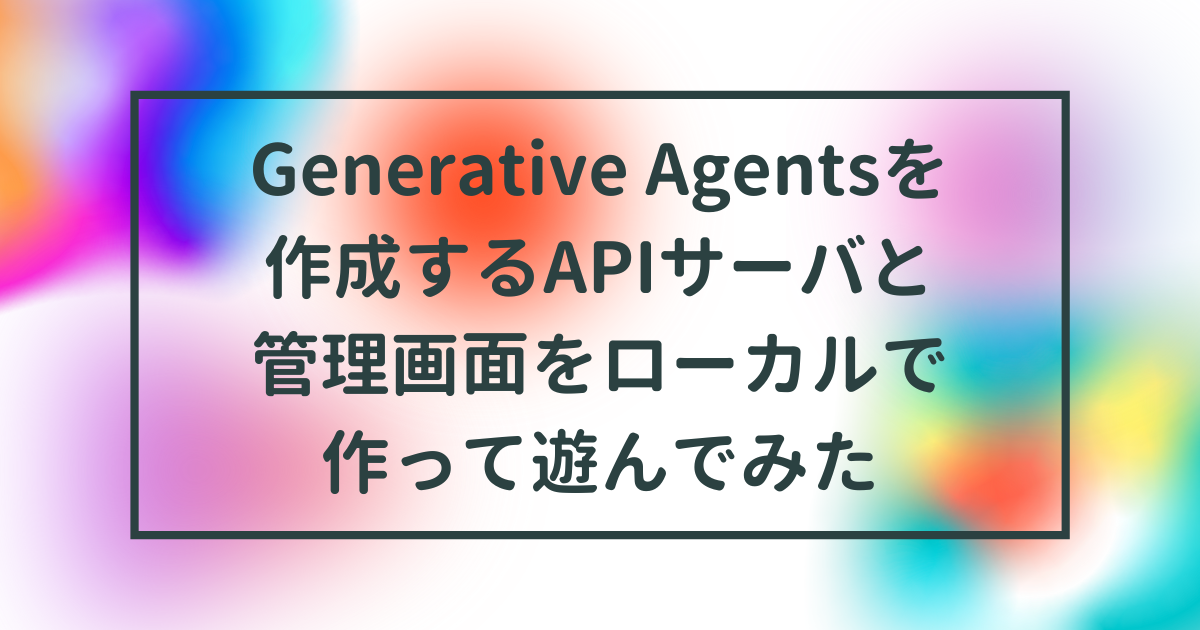
はじめに
こんにちは、エンジニアのクロ(@kro96_xr)です。
先月の頭にGenerative Agentsに関する論文が話題になりましたね。
そして、このGenerative AgentsについてはLangChainで実装例が提供されています。
この機能をWebAPI化すれば管理画面でエージェントを作成、他のクライアントから呼び出すこともできるのでは?と考えて実装してみました。
本記事では主にWebAPIの実装部分について触れていきます。
実際には、データや記憶の永続化がうまくできていないのでサーバ再起動で消えてしまう状態ですが、ローカルでちょっと遊ぶ分には十分だと思います。
構成
構成(技術スタック)は以下のようになります。フロントエンドは専門ではないので雰囲気で実装しています。
フロントエンド
- フレームワーク:React
- デザイン:MUI
バックエンド
- 実行環境:Anaconda on Docker
- フレームワーク:FastAPI
今回はDocker上でAnacondaを動かしていますが、これはFAISSのインストール上必要だったためです。
実装後イメージ
LangChainのページのサンプルと同様にエージェントにインタビューしてみるとこのようになります。

プロンプトを調整してやると恋愛ゲームのようにすることもできます。
ChatGPTにキャラクター設定を作ってもらい…

エージェントを生成するといい感じに思い出をサマライズしてくれます。

チャットもそれっぽくなります。断られましたが…

実装
それでは具体的な実装をみていきます。
ディレクトリ構成や実際のコードはGithubのリポジトリをご覧ください。
まずはコンテナの構築からです。
compose.yaml
version: "3.9" services: agent: build: ./ai-agent-server ports: - "5001:5001" volumes: - ./ai-agent-server/app:/app tty: true environment: OPENAI_API_KEY: $OPENAI_API_KEY
.envにはOpenAIのAPIキーを設定しておきます。
OPENAI_API_KEY=sk-YOUR-API-KEY
Dockerfile
langchainのバージョン変更で頻繁に動かなくなったのでライブラリのバージョンを固定しています。
FROM continuumio/anaconda3
# 仮想環境の構築
RUN conda create -n faiss-env && \
echo "conda activate faiss-env" >> ~/.bashrc
SHELL ["/bin/bash", "--login", "-c"]
# 必要なパッケージをインストール
RUN conda install -c conda-forge faiss==1.7.2
RUN pip install \
openai==0.27.6 \
langchain==0.0.161 \
fastapi==0.95.1 \
uvicorn==0.22.0 \
pydantic==1.10.7 \
tiktoken==0.4.0 \
lark==1.1.5
WORKDIR /app
# アプリケーションのコピー
COPY ./app /app
EXPOSE 5001
# FastAPIアプリケーションの起動
CMD ["/bin/bash", "-c", "source activate faiss-env && uvicorn main:app --host 0.0.0.0 --port 5001"]
これでDocker上でAnacondaがインストールされ、その実行環境でFastAPIが起動します。
次にAPIサーバの実装です。
ルーティング周りはフロントエンドからAPIを実行するためにCORSの設定をするくらいです。
from fastapi import FastAPI from fastapi.middleware.cors import CORSMiddleware from routes import router app = FastAPI() # CORS設定 origins = [ "http://localhost:3000", ] app.add_middleware( CORSMiddleware, allow_origins=origins, allow_credentials=True, allow_methods=["*"], allow_headers=["*"], ) # routerをアプリケーションに組み込む app.include_router(router) if __name__ == '__main__': import uvicorn uvicorn.run(app, host='0.0.0.0', port=5001)
routes.py
import json from fastapi import APIRouter from fastapi.responses import JSONResponse from models.agent import CreateAgentRequestData, CreateMessageRequestData, CreateMemoryRequestData from controllers.agent import AgentController router = APIRouter() agent_controller = AgentController() # ルーティング @router.get('/health') async def health(): return {"status": "OK"} @router.post('/agents', status_code=201) async def create_agent(input: CreateAgentRequestData): agent = agent_controller.create_agent(input) return agent.get_summary() @router.get('/agents', status_code=200) async def get_agents(): agents = agent_controller.get_agents() return JSONResponse(content=agents) @router.get('/agents/{id}', status_code=200) async def get_agent_detail(id:int): agent = agent_controller.get_agent_detail(id) return JSONResponse(content=agent) @router.post('/agents/{id}/memories', status_code=201) async def create_memory(id:int, data: CreateMemoryRequestData): print("Router: Create Memory") agent_controller.create_memory(id, data.memory) return @router.post('/agents/{id}/messages', status_code=201) async def create_message(id:int, data: CreateMessageRequestData): res = agent_controller.create_message(id, data.message) return JSONResponse(content=res)
次にコントローラーです。
IDやエージェントの名前などはRDBに、記憶部分をChromaDBなどのベクトルDBに格納しておくことで永続化が出来そうな気がしますが、まだそこまで検証できていません…とりあえずローカルで動けば良いかと思ってグローバル変数に格納しています…
from models.agent import CreateAgentRequestData, Agent id = 0 agents = {} class AgentController: def create_agent(self, data: CreateAgentRequestData): global id id += 1 agent = Agent(id, data) agents[agent.id] = agent return agent def get_agents(self): res = {} list = [] for agent in agents.values(): dict = {} dict["id"] = agent.id dict["name"] = agent.agent.name dict["age"] = agent.agent.age dict["traits"] = agent.agent.traits dict["status"] = agent.agent.status list.append(dict) res["agentList"] = list return res def get_agent_detail(self, id): res = {} if id in agents: agent = agents[id] summary = agent.get_summary() res["id"] = agent.id res["name"] = agent.agent.name res["age"] = agent.agent.age res["traits"] = agent.agent.traits res["status"] = agent.agent.status res["summary"] = summary return res def create_memory(self, id, memory): if id in agents: agent = agents[id] agent.add_memory(memory) return def create_message(self, id, message): res = {} reply = "" if id in agents: agent = agents[id] reply = agent.interview_agent(message) res["reply"] = reply return res
最後にモデル層です。
基本的にはLangChainのページに書かれている実装例を参考にしています。
import os import math import faiss from typing import List from pydantic import BaseModel from langchain.chat_models import ChatOpenAI from langchain.docstore import InMemoryDocstore from langchain.embeddings import OpenAIEmbeddings from langchain.retrievers import TimeWeightedVectorStoreRetriever from langchain.vectorstores import FAISS # from models.generative_agent import GenerativeAgent # from models.memory import GenerativeAgentMemory from langchain.experimental.generative_agents import GenerativeAgent, GenerativeAgentMemory API_KEY=os.environ["OPENAI_API_KEY"] LLM = ChatOpenAI(max_tokens=1500, openai_api_key=API_KEY) class CreateAgentRequestData(BaseModel): name: str age: int traits: str status: str memory: str class CreateMemoryRequestData(BaseModel): memory: str class CreateMessageRequestData(BaseModel): message: str class Agent: def __init__(self, id, data: CreateAgentRequestData): self.id = id # 記憶の生成 memory = GenerativeAgentMemory( llm=LLM, memory_retriever=create_new_memory_retriever(), verbose=True, reflection_threshold=8 ) # エージェント生成 self.agent = GenerativeAgent( name=data.name, age=data.age, traits=data.traits, # You can add more persistent traits here status=data.status, # When connected to a virtual world, we can have the characters update their status llm=LLM, memory=memory ) # 初期記憶 self.add_memory(data.memory) def get_summary(self): return self.agent.get_summary(force_refresh=True) def add_memory(self, memory): self.agent.memory.add_memory(memory) def interview_agent(self, message): return interview_agent(self.agent, message) def relevance_score_fn(score: float) -> float: """Return a similarity score on a scale [0, 1].""" # This will differ depending on a few things: # - the distance / similarity metric used by the VectorStore # - the scale of your embeddings (OpenAI's are unit norm. Many others are not!) # This function converts the euclidean norm of normalized embeddings # (0 is most similar, sqrt(2) most dissimilar) # to a similarity function (0 to 1) return 1.0 - score / math.sqrt(2) def create_new_memory_retriever(): """Create a new vector store retriever unique to the agent.""" # Define your embedding model embeddings_model = OpenAIEmbeddings() # Initialize the vectorstore as empty embedding_size = 1536 index = faiss.IndexFlatL2(embedding_size) vectorstore = FAISS(embeddings_model.embed_query, index, InMemoryDocstore({}), {}, relevance_score_fn=relevance_score_fn) return TimeWeightedVectorStoreRetriever(vectorstore=vectorstore, other_score_keys=["importance"], k=15) def interview_agent(agent: GenerativeAgent, message: str) -> str: """Help the notebook user interact with the agent.""" return agent.generate_dialogue_response(message)[1]
これでエージェントの作成、記憶の設定、チャットのAPIの実装ができました。 GenerativeAgent, GenerativeAgentMemoryのコードも公開されているので、それを修正すれば独自実装することもできます。
langchain.experimental.generative_agents.generative_agent — 🦜🔗 LangChain 0.0.165
langchain.experimental.generative_agents.memory — 🦜🔗 LangChain 0.0.165
以上でAPIの実装が出来ました。
あとはクライアントをよしなに実装してAPIを叩いてやれば完成です。
おわりに
以上、GenerativeAgentsを操作するAPIを実装してみました。
記憶の永続化なども実装していきたいのですが、一旦ローカルで手軽に遊べるようになったのでここまでにします。
このブログでは他にもAI関連の記事もありますのでぜひご覧ください!